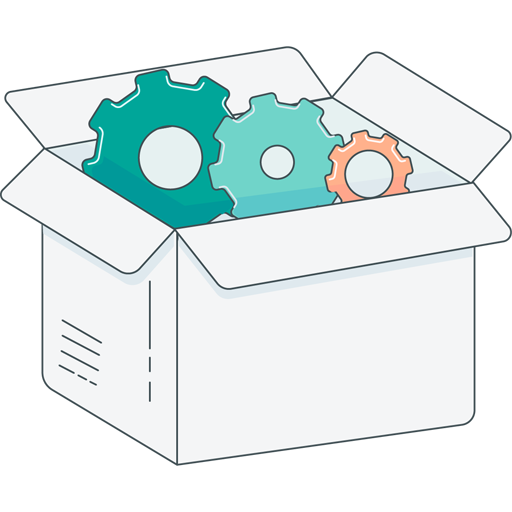In light of the current Coronavirus outbreak many organisations are preparing their users, devices and infrastructure for home working. To ensure that Foldr provides the best end-user experience it’s important to ensure that your Foldr servers have adequate resources to cope with the increase in demand. With that in mind…
How much memory and CPU should I allocate to my Foldr servers?
Unfortunately this is not a simple question to answer. Resource requirements will depend on a multitude of factors including concurrent user count, peak user count, the types of Foldr apps that users are connecting with and whether or not you are running multiple Foldr servers in a cluster or a single appliance. There are other factors to consider as well, such as the type of storage that you are presenting through Foldr and whether you are using other features such as Single Sign On. If you have not already done so we would recommend that you monitor your Foldr server(s) and adjust the CPU and RAM allocated accordingly.
OK, where should I start?
With a single Foldr appliance:-
For small organisations with less than 50 concurrent users who are only using the Foldr web app and mobile apps, 2vCPU and 2GB of RAM should be fine to start with.
For any organisation using the desktop apps then we would recommend a minimum of 2vCPU and 4GB of RAM.
For larger organisations with more than 50 concurrent users then we would recommend 4vCPU and 8GB of RAM.
Once you have allocated the appropriate resources we would recommend that you monitor utilisation, ideally through the management tools provided by your hypervisor or using the Appliance dashboard within Foldr Settings. If utilisation is consistently fairly low then you may be able to reduce the resources that you have allocated to the Foldr server. However it’s important to remember that most hypervisors allow you to over-commit resources and, unless you desperately need the resources elsewhere, we’d say that it’s better to over-provision than under-provision.
Special considerations for Windows and macOS users
Foldr for Windows and Foldr for macOS present your Foldr server as a file system and, as such, can be much “busier” then either the mobile or web apps. With this in mind you may wish to consider limiting which users are able to use these apps. For example, a school may wish to allow staff to connect with the desktop apps whilst restricting students to the web or mobile apps. Special consideration should also be give to anti-virus and software inventory products. We would recommend that you restrict scanning the Foldr drive to on-demand access otherwise you may find that the clients are listing and downloading every single file available to them.
What happens if my Foldr server doesn’t have enough resources?
A standalone Foldr server is made up of multiple components – web servers, database, cache, job queue as well as maintenance and house-keeping operations. Our developers work very hard to ensure that your Foldr server runs as efficiently as possible. However, should resources become constrained then users may begin experiencing longer-than-expected response times and client-side error messages. Unfortunately this can become a self-perpetuating cycle. Clients may begin queueing requests which may overwhelm the already struggling server. At this point, the operating system on the server may take over and begin killing processes to attempt to regain some resources. Unfortunately there isn’t much that Foldr can do at this point – the operating system is fairly indiscriminate about which processes it kills and if one of the core Foldr services dies you may end up having to reboot your server.
Can I split up the roles that my Foldr server performs?
Yes! For most small to mid-size use cases, a single Foldr server with enough resources should be absolutely fine. For larger deployments you may wish to separate the client access (web server) and infrastructure (database and cache) roles. Instructions for configuring a Foldr cluster are here. (Note that you can combine multiple Foldr client-access appliances with a load balancer to provide failover and high availability as you would any other web application but this is beyond the scope of this article.)
Keep up-to-date
The other piece of advice is to make sure that you keep your Foldr appliance up-to-date. Our updates do not just bring new features but also security, performance and stability improvements. We are constantly striving to make Foldr the most simple, accessible and user-friendly file access solution and updating your server is the best way to take advantage of this.
Get certified
It’s vital to make sure that you have a valid signed certificate on your appliance from a trusted certification authority. Increasingly browsers will prevent users from accessing services with certificates that they are unable to verify – and rightly so! The simplest way to make sure that users have trusted access to your Foldr server is to use the Let’s Encrypt service. Simply enable the service from within Foldr settings and you’ll have a valid and trusted certificate which automatically renews – completely free of charge! Instructions for enabling Let’s Encrypt are here.
And finally…
During these strange times many cloud services are experiencing periods of extreme demand. Foldr is self-hosted and decentralised so, provided that your Foldr server has been resourced appropriately, it should not be affected in the same way. However, if you are presenting cloud storage (Office 365, Google Drive, etc.) through Foldr and those services are struggling then Foldr will also appear slower-than-usual. Please bear this in mind when providing users with guidance on where and when to save their work.
If you’d like some advice on how best to configure your Foldr server(s) then our stellar support team are ready to assist. Please don’t hesitate to get in touch.