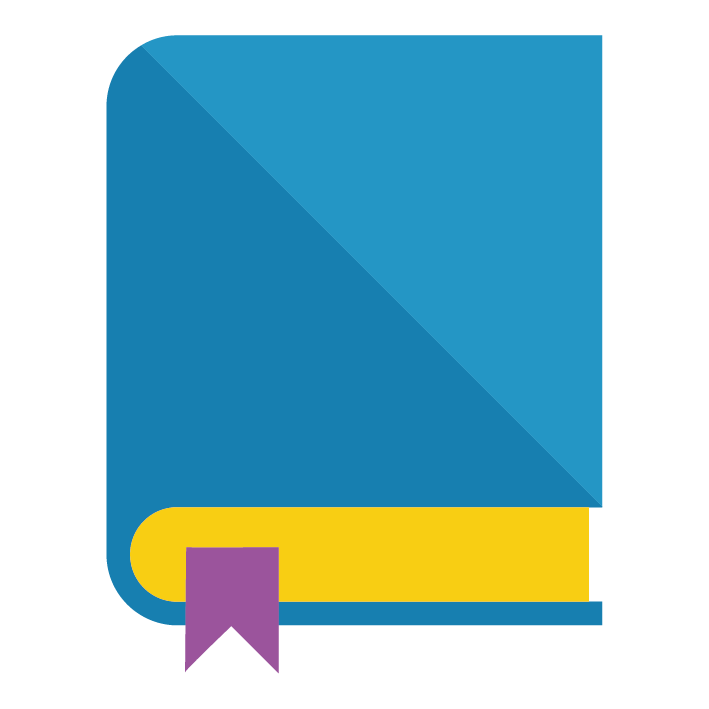Bookmarks
We recently announced Bookmarks in Foldr v4. This much requested feature is proving to be very popular, let’s explain how it works…
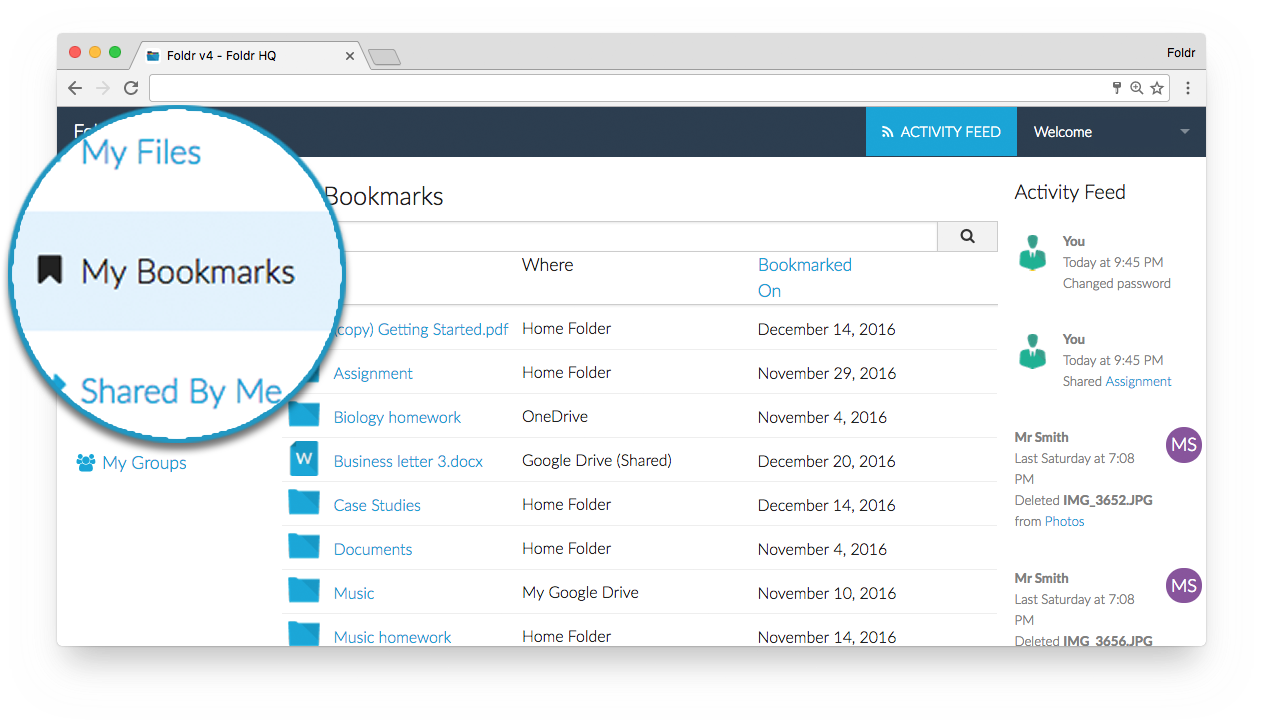
Bookmarks were introduced in Foldr Server v4.0.9.9 (see here for full details of what’s new). Bookmarks are currently available when accessing Foldr in a web browser and from our iOS app. Support for our other apps will be introduced shortly.
Bookmarks provide easy access to your most commonly used files and folders. Quickly jump to frequently required documents in just a few clicks, regardless of where they are located.
Your bookmarks are accessible across our apps so you’re never far from your most important work.
Creating a Bookmark
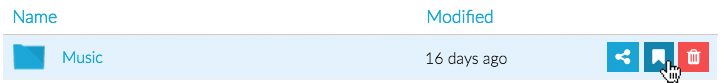
In Foldr’s web interface, to bookmark a file or folder, navigate to the item and then click the Bookmark icon.
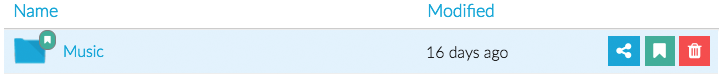 In Foldr’s web interface, once the item has been bookmarked it will display a Bookmark badge.
In Foldr’s web interface, once the item has been bookmarked it will display a Bookmark badge.
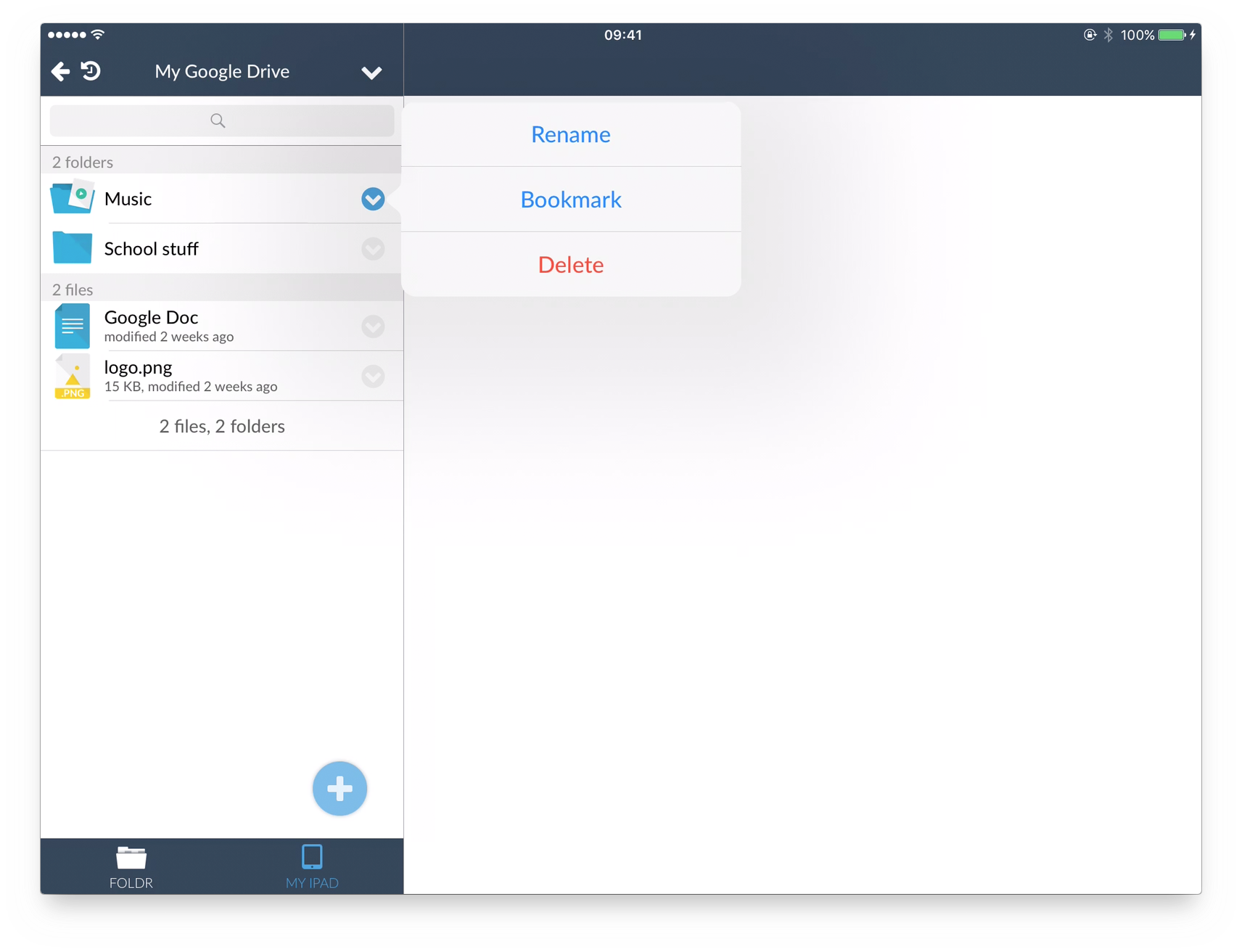 In Foldr for iOS, create a bookmark by tapping the icon next to the item you want to bookmark.
In Foldr for iOS, create a bookmark by tapping the icon next to the item you want to bookmark.
Accessing your Bookmarks
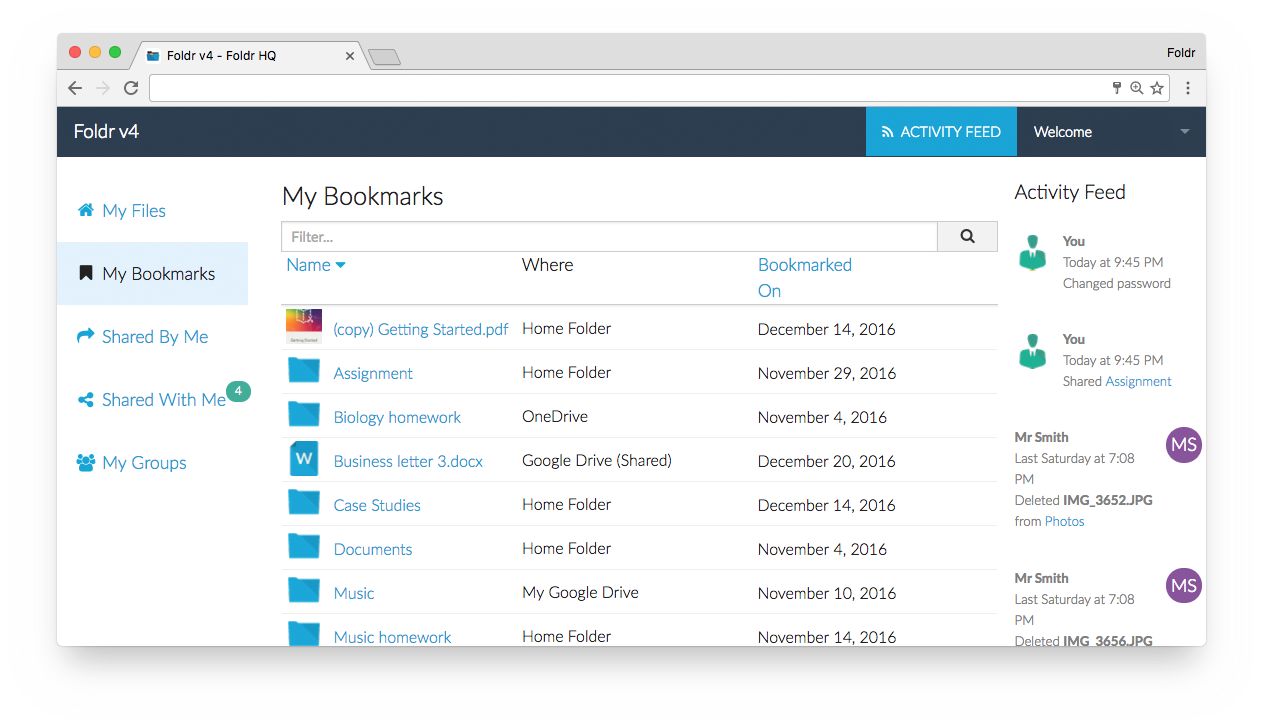
In Foldr’s web interface, access your Bookmarks by clicking ‘ My Bookmarks’.
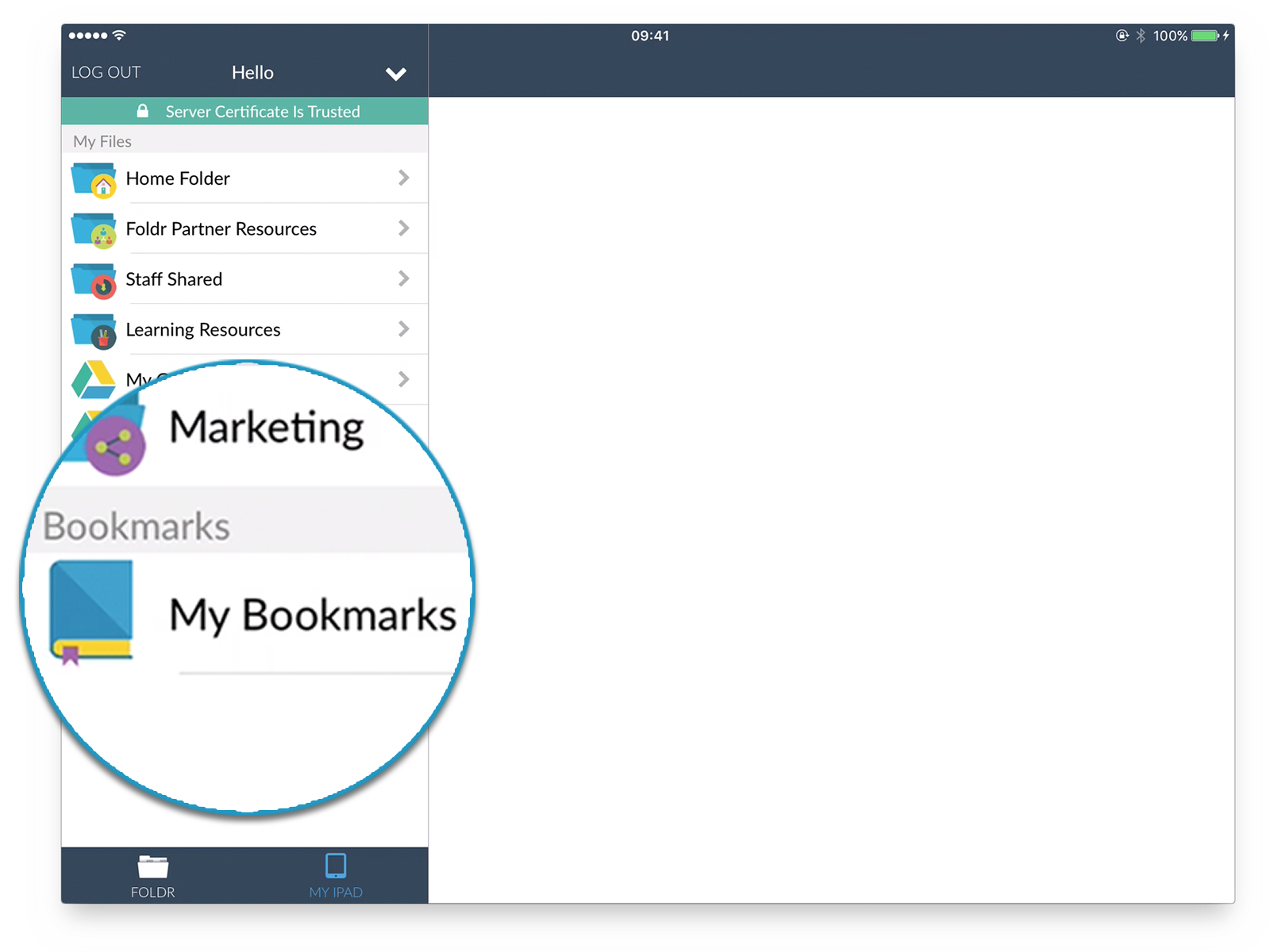 In Foldr for iOS, access your Bookmarks by tapping on ‘My Bookmarks’.
In Foldr for iOS, access your Bookmarks by tapping on ‘My Bookmarks’.