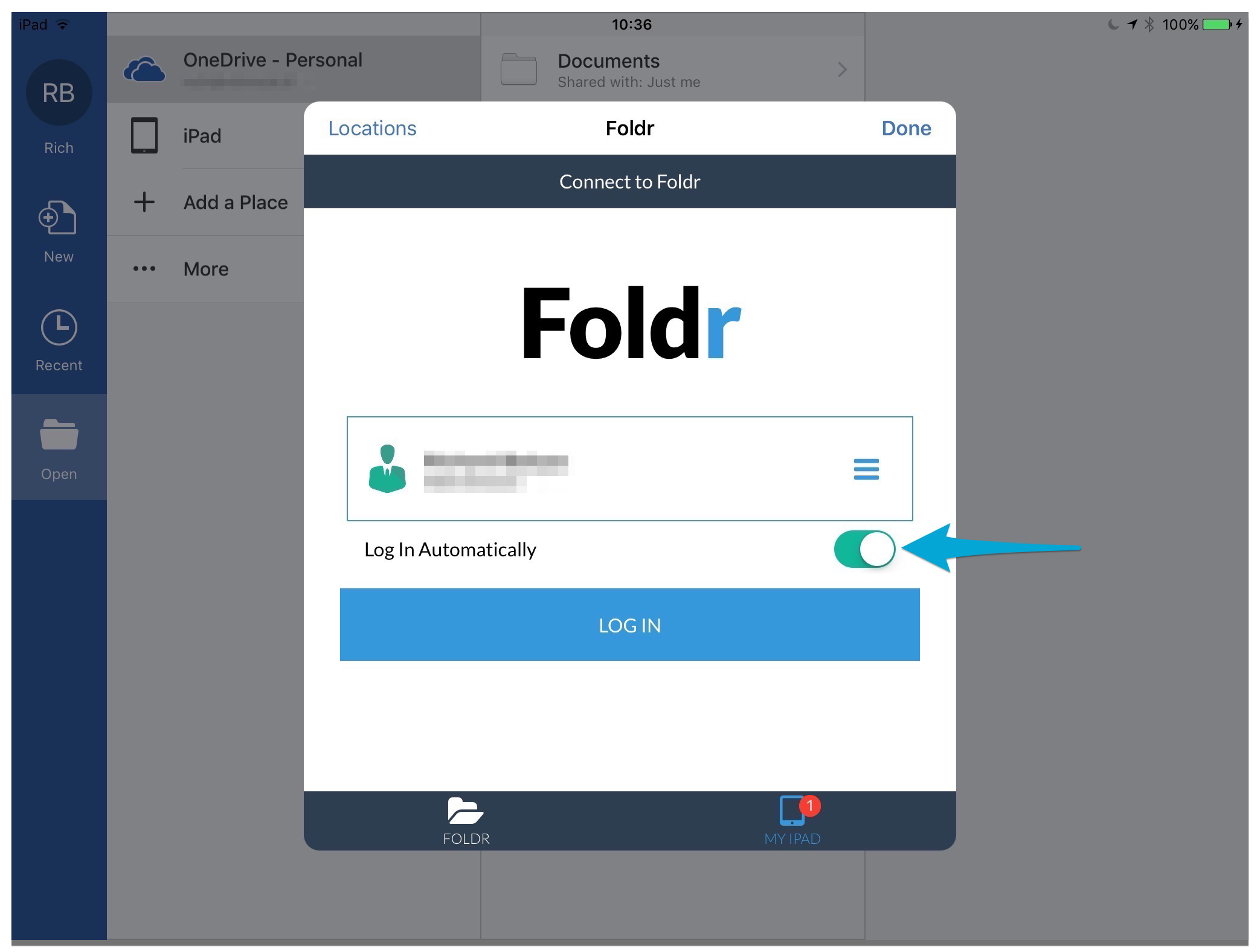In iOS 9 opening and saving files to and from Foldr is now even quicker.
This article will show you how to set Foldr as the default location which combined with Foldr’s “Login automatically” feature means that you can be more productive than ever.
Jump to the video instructions
Instructions
Access the Document Provider screen from an app such as Word by tapping “More”
Tap “Locations” and then “More”
Ensure that Foldr is enabled and move to the top of the list and tap “Done”
If you are running Foldr in Personal mode, you can automatically login by choosing this option at the login screen. Now when you access Foldr from another app Foldr will open automatically with a single tap.
Instructions (video)