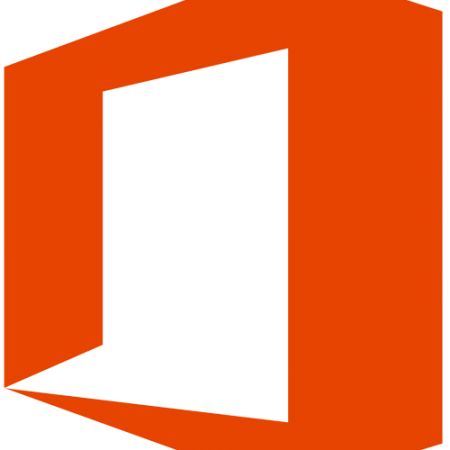In a previous article we explained how Document Provider extensions in iOS work. Apple’s iWork apps were some of the first to support these extensions and today they have been joined by Microsoft’s Office for iPad.
In a previous article we explained how Document Provider extensions in iOS work. Apple’s iWork apps were some of the first to support these extensions and today they have been joined by Microsoft’s Office for iPad.
This means that you can open a file from your network directly into Word, Powerpoint or Excel, edit it and save it back. Take a look…

To open a document launch one of the Office apps and select the Open tab. Then choose More and the iOS Document Picker will be displayed. Tap Locations and choose Foldr. Once logged in you’ll see the same shares, folders and files which you see in the Foldr app and be able to select a file to edit. When you’ve finished editing close the file and you’ll be asked to save your changes. Selecting save will trigger Foldr to upload your document back to the network.
As more apps begin to support Document Providers Foldr can become an even more useful part of your daily workflow. Keep an eye on this blog or follow us on Twitter for all the latest news and updates.